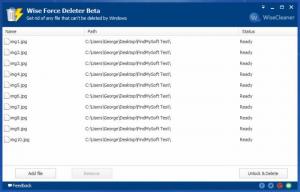Wise Force Deleter
1.4.9
Size: 1.87 MB
Downloads: 3577
Platform: Windows (All Versions)
If the operating system, some application, or some process locks a file, you won’t be able to delete it. You’ll get an error message when you press Delete and you won’t be able to delete the file. It’s very frustrating, I know. But, there are specialized tools out there that can deal with such frustrating situations. Like Wise Force Deleter, a free Windows tool that can unlock and delete files. Turn to Wise Force Deleter for help if you can’t delete files the traditional way.
The system requirements for running Wise Force Deleter are: 233MHz processor or better; 128MB of RAM or more; at least 32MB of free disk space; Windows operating system (32- or 64-bit edition; any version from XP onward). As you can see, the system requirements for running Wise Force Deleter are so low that any PC will easily meet them – modern as a well as older, low spec PCs.
The main panel on Wise Force Deleter’s interface lists the file or files you loaded into the application. Click the Add File button from the lower left hand side to load files into the application. Click the Remove button to remove items from the list. Click Unlock & Delete to get rid of these stubborn files.
Using Wise Force Deleter is an incredibly simple matter. load one or multiple files into the application by using the Add File button. Then click the Unlock & Delete button and confirm that you really do want to unlock and delete these files. In an instant, the files will be deleted. You’ll see that their status message will say “deleted”.
Wise Force Deleter integrates with Windows Explorer. If you right click a file, you see a Force Delete option in the right click context menu. I think this great! Being able to unlock and delete a stubborn file is never more than a right click away. If you don’t think this Windows Explorer integration is great, you can remove it by unchecking the “add to context menu” option.
Wise Force Deleter is freeware.
Get the free Wise Force Deleter and use it to get rid of stubborn files that refuse to be deleted. You can unlock & delete multiple files from the interface and you can quickly remove individual files from the right click context menu.
Pros
The system requirements for running Wise Force Deleter are incredibly low. Wise Force Deleter has a very simple interface. Wise Force Deleter integrates with the right click context menu. Use Wise Force Deleter to unlock and delete files. Wise Force Deleter is free software.
Wise Force Deleter
1.4.9
Download
Wise Force Deleter Awards

Wise Force Deleter Editor’s Review Rating
Wise Force Deleter has been reviewed by George Norman on 05 Jun 2015. Based on the user interface, features and complexity, Findmysoft has rated Wise Force Deleter 5 out of 5 stars, naming it Essential